Professional Make Up Tips for Zoom Meetings
Dubai-based make-up artist Taisia Mihailov, affectionately known simply as ‘Diana’ to her clients, shares some of the make-up tips and hacks used by the professionals to achieve the perfect natural make-up for busy mums who want to look both natural and professional on their Zoom meetings, while also juggling family life.

Professional Make Up Artist, Taisia Mihailov shares some insider tips on make up for Zoom meetings
I have never seen a woman who does not have a beautiful face – all women have, and make up brings out their individual beauty to everyone else too, but especially to herself. For this reason, I’m passionate about working with ordinary women who are juggling family life with work, which of course now relies heavily on Zoom meetings.
Why can women never achieve the same look as a professional makeup artist?
Any woman who has had their make-up applied by a professional knows that you can never quite achieve the same result when you do your own make-up – which I know can sometimes be mystifying and frustrating! The reason is that the professionals have really studied the contours, composition and textures of skin, eyes, lashes, cheekbones, lips, brows and the face, and we understand different skin tones. A good professional make-up artist will combine this detailed understanding with an encyclopaedic knowledge of products, tricks and tips up their sleeve to create the perfect look for every individual woman.
I work with a lot of work-at-home mums for whom it is important to project a professional look on their Zoom meetings or important face-to-face meetings. These busy ladies do not have time for a 2-hour make up session, but there are ways they can still achieve a professional look without sacrificing precious time.
What is the most common make-up mistake to avoid on Zoom calls?
Many women who are balancing childcare with working at home can often feel tired, and this can show in the face. So, a common mistake is that they use a light powder under their eyes in an attempt to counteract tired or dark circles under their eyes. This is a mistake because the computer lighting will mostly bring out the white powder and it will look very obvious, out of place and unnatural.

What is the best way to do make-up for a Zoom call?
A better solution is to go for a fresh and natural look. The first thing that makes your face look tired and unfresh on a Zoom call is when you can see the shine from the natural oils that come from the skin – this oil is called ‘sebum’. Sebum is an oily, waxy substance produced by your body’s sebaceous glands. It coats, moisturises and protects your skin. It’s also the main ingredient in what you might think of as your body’s natural oils. So, you’ll need to remove this sebum/natural oil on your face, otherwise it can make you look tired, or even age you! If you really don’t have time for foundation, just add a little primer to your face and add powder, as it will make a huge difference to your appearance on the screen. It will take you only five minutes.
To bring out your eyes and attract the focus on them during a meeting, use a dark pencil inside your eye-line, but also run the pencil along the roots of your eyelashes. Then give yourself a slick of mascara and you’re camera ready for that meeting!
I’d also advise women to avoid red lipstick for Zoom meetings, as it can come across as even more harsh on a Zoom screen. It’s safer and more professional to stick to coral and neutral colours, but always use a lip liner of the same shade or slightly darker to stop the lipstick from ‘bleeding’ the colour. When testing a lipstick to see if it suits you, it is a mistake to test it on the back of your hand. As a professional tip, test it on your finger print – not the back of your hand!




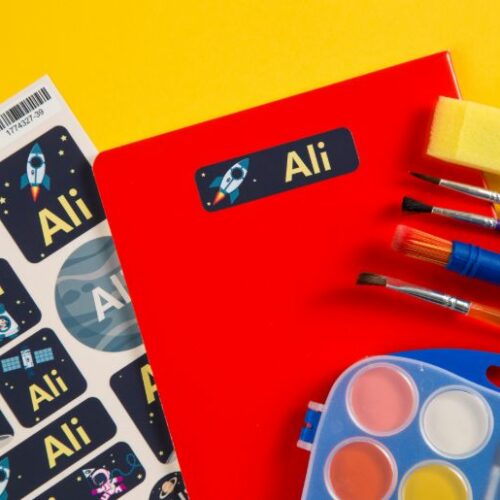







Comments